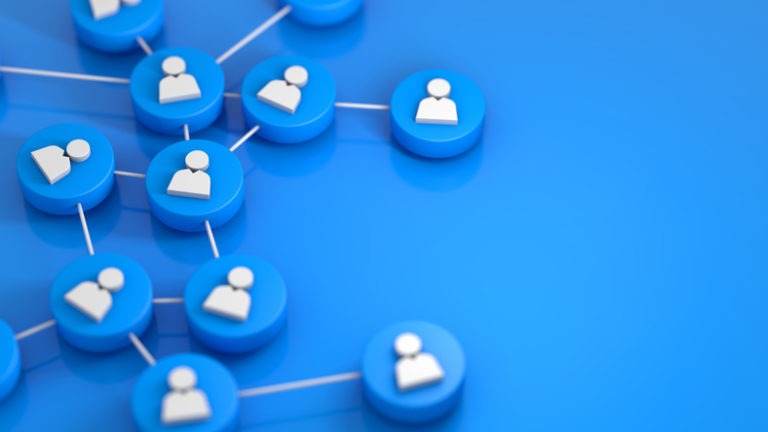2024 Political Campaigns: Beyond Programmatic for Maximum Reach
While programmatic advertising (a process of buying digital ad space through real-time bidding and automation) has become a cornerstone for reaching voters, relying solely on this method — or any method — falls short of the maximum reach available to many campaigns. Embracing a multi-channel approach is essential to maximize